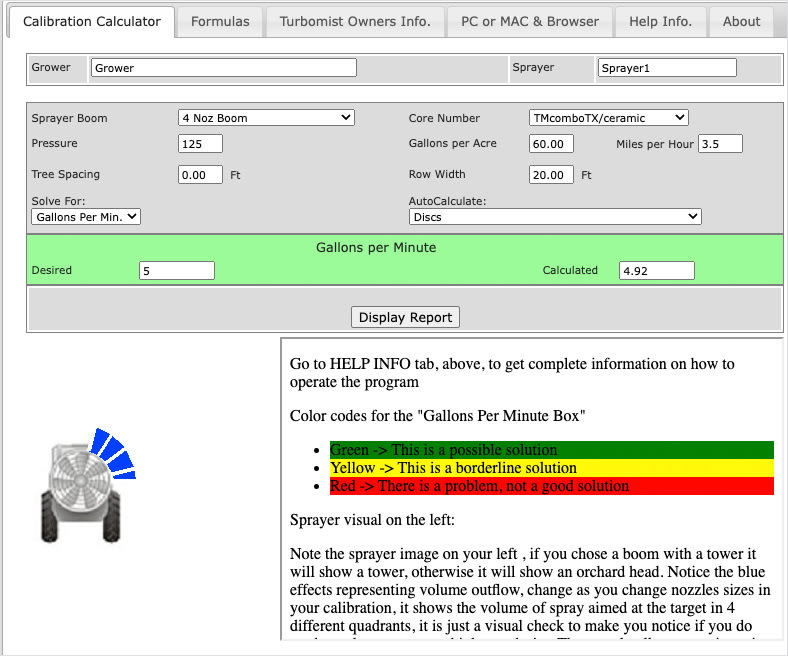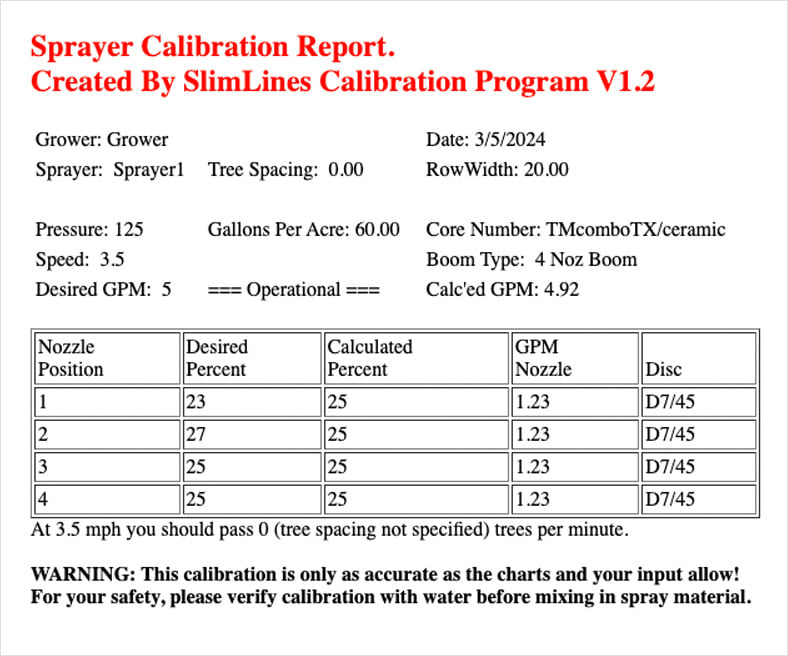Calibration Calculator

Elevate your spraying accuracy with our Calibration Calculator, your key to flawless application every time. Our user-friendly tool simplifies the calibration process, ensuring precise measurements tailored to your specific equipment and needs. By providing your email address, you gain exclusive access to this invaluable resource, empower.